Sub oAddLineShape
Dim Dummy()
Dim oDoc
Dim oLine
Dim i as Long
Dim oPos as new com.sun.star.awt.Point
Dim oSize as new com.sun.star.awt.Size
Dim oStepsize as Double
oDoc = StarDesktop.loadComponentFromURL("private:factory/sdraw", "_default", 0, Dummy())
oDwImpPage = oDoc.getDrawPages().getByIndex(0)
oStepsize = CDbl(oDwImpPage.height) / 10
for i = 0 to 10
oLine = oDoc.createInstance("com.sun.star.drawing.LineShape")
oLine.LineColor = RGB(0, 255-20*i, 20*i)
oLine.LineWidth = 250
oPos.x = 0
oPos.y = CLng(CDbl(i) * oStepsize)
oLine.setPosition(oPos)
oSize.width = oDwImpPage.width
oSize.height = oDwImpPage.height -2 * oPos.y
oLine.setSize(oSize)
oDwImpPage.add(oLine)
next i
End Sub
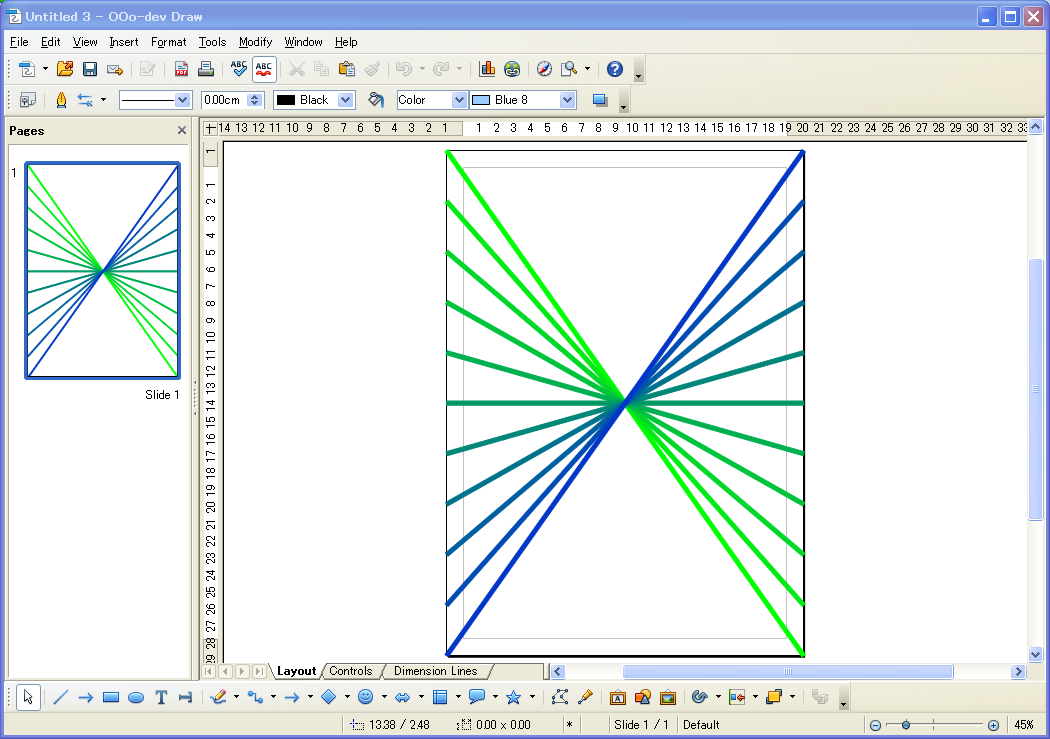
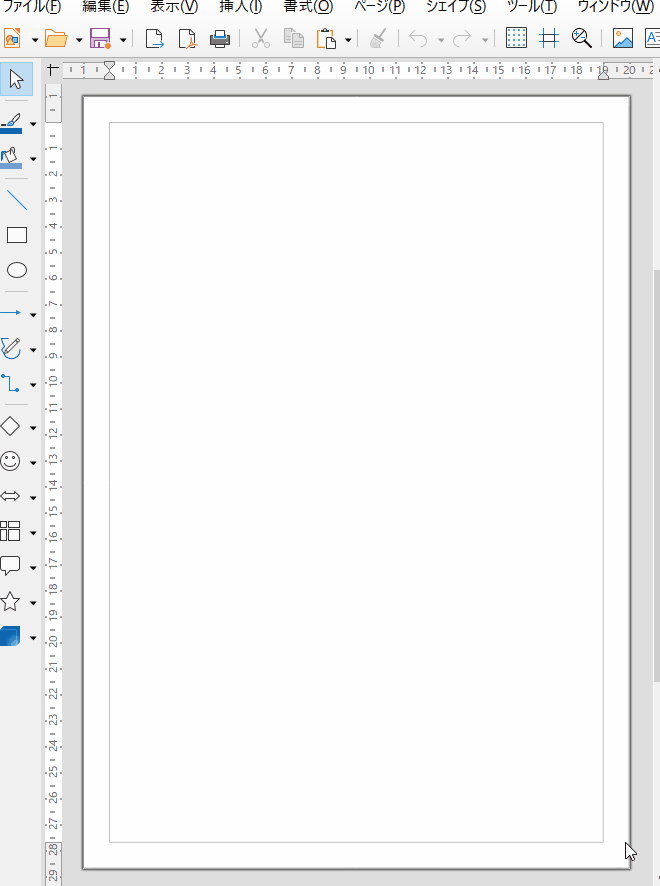
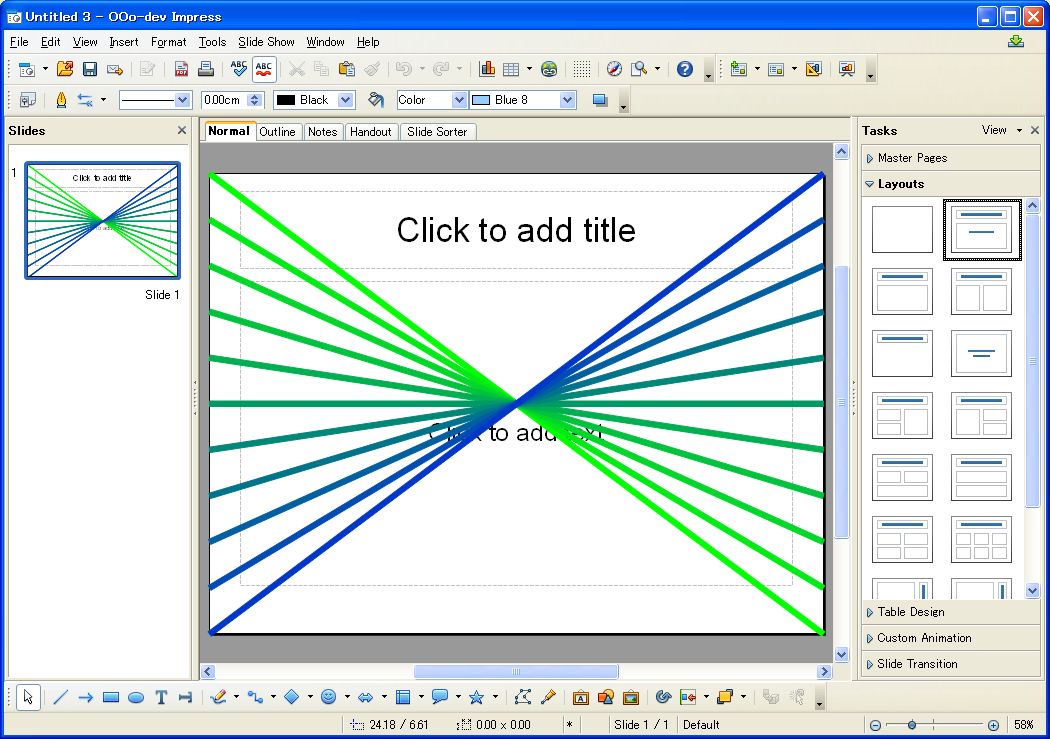
Sub oAddLineShape
Dim Dummy()
Dim oDoc
Dim oLine
Dim i as Long
Dim oPos as new com.sun.star.awt.Point
Dim oSize as new com.sun.star.awt.Size
Dim oStepsize as Double
oDoc = StarDesktop.loadComponentFromURL("private:factory/simpress", "_default", 0, Dummy())
oDwImpPage = oDoc.getDrawPages().getByIndex(0)
oStepsize = CDbl(oDwImpPage.height) / 10
for i = 0 to 10
oLine = oDoc.createInstance("com.sun.star.drawing.LineShape")
oLine.LineColor = RGB(0, 255-20*i, 20*i)
oLine.LineWidth = 250
oPos.x = 0
oPos.y = CLng(CDbl(i) * oStepsize)
oLine.setPosition(oPos)
oSize.width = oDwImpPage.width
oSize.height = oDwImpPage.height -2 * oPos.y
oLine.setSize(oSize)
oDwImpPage.add(oLine)
next i
End Sub
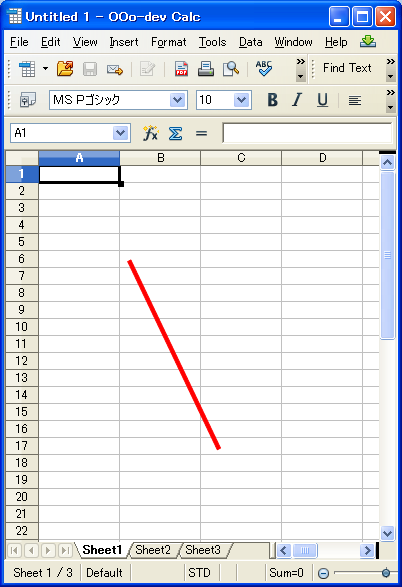 Sub oDrawLineInCalcDocument
Dim oDoc as object
Dim Dummy()
oDoc = StarDesktop.loadComponentFromURL("private:factory/scalc", "_default", 0, Dummy())
Dim oPage as object
oPage = oDoc.DrawPages(0)
'
Dim oShape as object
oShape = oDoc.createInstance( "com.sun.star.drawing.LineShape" )
oShape.LineColor = RGB( 255, 0, 0 )
oShape.LineWidth = 100
'
Dim oPosition As New com.sun.star.awt.Point
oPosition.X = 2500
oPosition.Y = 2500
oShape.setPosition(oPosition)
'
Dim oSize As New com.sun.star.awt.Size
oSize.width = 2500
oSize.height=5000
oShape.setSize(oSize)
'
oPage.add( oShape )
End Sub
Sub oDrawLineInCalcDocument
Dim oDoc as object
Dim Dummy()
oDoc = StarDesktop.loadComponentFromURL("private:factory/scalc", "_default", 0, Dummy())
Dim oPage as object
oPage = oDoc.DrawPages(0)
'
Dim oShape as object
oShape = oDoc.createInstance( "com.sun.star.drawing.LineShape" )
oShape.LineColor = RGB( 255, 0, 0 )
oShape.LineWidth = 100
'
Dim oPosition As New com.sun.star.awt.Point
oPosition.X = 2500
oPosition.Y = 2500
oShape.setPosition(oPosition)
'
Dim oSize As New com.sun.star.awt.Size
oSize.width = 2500
oSize.height=5000
oShape.setSize(oSize)
'
oPage.add( oShape )
End Sub
 Sub oAddLineShapeWriter
Dim Dummy()
Dim oDoc
Dim oLine
Dim i as Long
Dim oPos as new com.sun.star.awt.Point
Dim oSize as new com.sun.star.awt.Size
Dim oStepsize as Double
oDoc = StarDesktop.loadComponentFromURL("private:factory/swriter", "_default", 0, Dummy())
oWriterPage = oDoc.getDrawPage()
oStepsize = 800 'unit : mm
for i = 0 to 10
oLine = oDoc.createInstance("com.sun.star.drawing.LineShape")
oLine.LineColor = RGB(0, 255-20*i, 20*i)
oLine.LineWidth = 50
oSize.width = oStepsize - CLng(CDbl(i) * oStepsize /10) /2
oSize.height = oStepsize
oLine.setSize(oSize)
oWriterPage.add(oLine)
next i
End Sub
Sub oAddLineShapeWriter
Dim Dummy()
Dim oDoc
Dim oLine
Dim i as Long
Dim oPos as new com.sun.star.awt.Point
Dim oSize as new com.sun.star.awt.Size
Dim oStepsize as Double
oDoc = StarDesktop.loadComponentFromURL("private:factory/swriter", "_default", 0, Dummy())
oWriterPage = oDoc.getDrawPage()
oStepsize = 800 'unit : mm
for i = 0 to 10
oLine = oDoc.createInstance("com.sun.star.drawing.LineShape")
oLine.LineColor = RGB(0, 255-20*i, 20*i)
oLine.LineWidth = 50
oSize.width = oStepsize - CLng(CDbl(i) * oStepsize /10) /2
oSize.height = oStepsize
oLine.setSize(oSize)
oWriterPage.add(oLine)
next i
End Sub
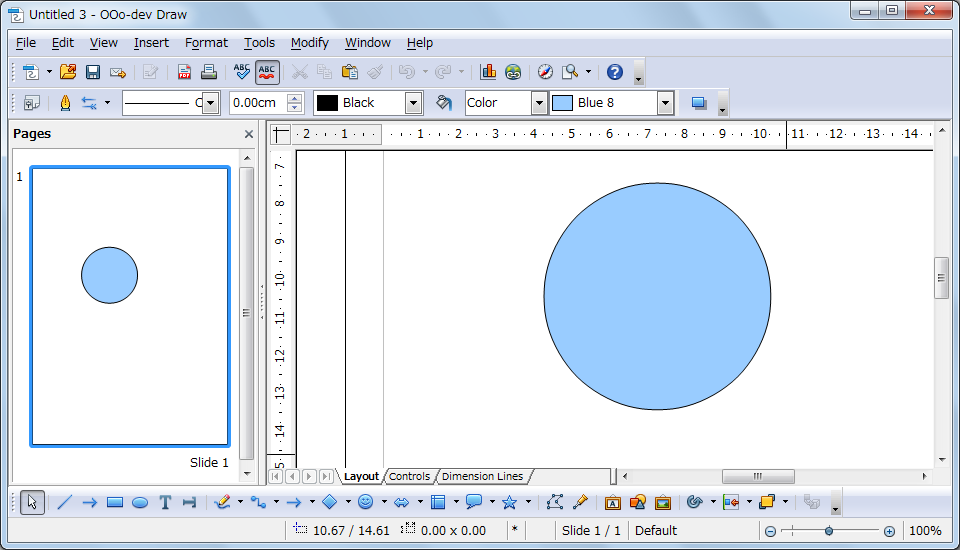 Sub oShape
Dim oDoc
Dim oDrawP
Dim oShape
Dim Dummy()
oDoc = StarDesktop.loadComponentFromURL("private:factory/sdraw", "_default", 0, Dummy())
oDrawP = oDoc.getDrawPages().getByIndex(0)
oShape = oDoc.createInstance("com.sun.star.drawing.EllipseShape")
' Position
oPoint = oShape.Position
oPoint.X = oDrawP.Width / 4
oPoint.Y = oDrawP.Height / 4 + oDrawP.BorderTop
oShape.Position = oPoint
' Size
oSize = oShape.Size
oSize.Height = 6000 ' unit : 1/100mm
oSize.Width = 6000 ' unit : 1/100mm
oShape.Size = oSize
oDrawP.add(oShape)
End Sub
Sub oShape
Dim oDoc
Dim oDrawP
Dim oShape
Dim Dummy()
oDoc = StarDesktop.loadComponentFromURL("private:factory/sdraw", "_default", 0, Dummy())
oDrawP = oDoc.getDrawPages().getByIndex(0)
oShape = oDoc.createInstance("com.sun.star.drawing.EllipseShape")
' Position
oPoint = oShape.Position
oPoint.X = oDrawP.Width / 4
oPoint.Y = oDrawP.Height / 4 + oDrawP.BorderTop
oShape.Position = oPoint
' Size
oSize = oShape.Size
oSize.Height = 6000 ' unit : 1/100mm
oSize.Width = 6000 ' unit : 1/100mm
oShape.Size = oSize
oDrawP.add(oShape)
End Sub
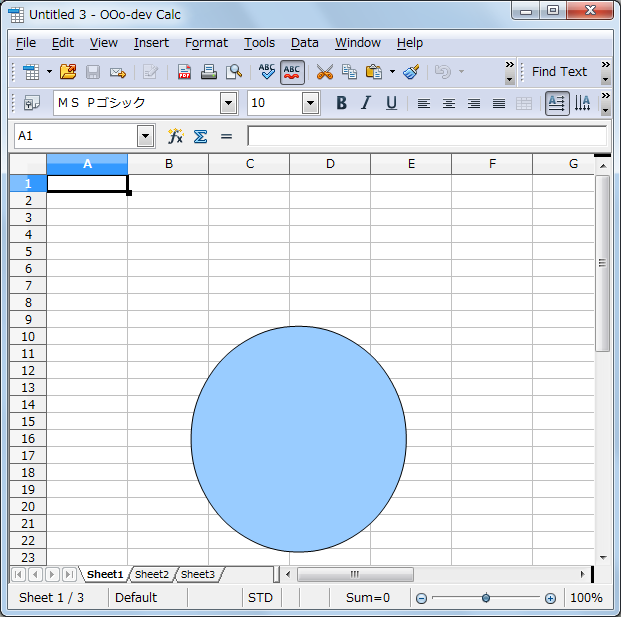 Sub oShape
Dim oDoc
Dim oDrawP
Dim oShape
Dim Dummy()
oDoc = StarDesktop.loadComponentFromURL("private:factory/scalc", "_default", 0, Dummy())
oDrawP = oDoc.getDrawPages().getByIndex(0)
oShape = oDoc.createInstance("com.sun.star.drawing.EllipseShape")
' Position
oPoint = oShape.Position
oPoint.X = 4000
oPoint.Y = 4000
oShape.Position = oPoint
' Size
oSize = oShape.Size
oSize.Height = 6000 ' unit : 1/100mm
oSize.Width = 6000 ' unit : 1/100mm
oShape.Size = oSize
oDrawP.add(oShape)
End Sub
Sub oShape
Dim oDoc
Dim oDrawP
Dim oShape
Dim Dummy()
oDoc = StarDesktop.loadComponentFromURL("private:factory/scalc", "_default", 0, Dummy())
oDrawP = oDoc.getDrawPages().getByIndex(0)
oShape = oDoc.createInstance("com.sun.star.drawing.EllipseShape")
' Position
oPoint = oShape.Position
oPoint.X = 4000
oPoint.Y = 4000
oShape.Position = oPoint
' Size
oSize = oShape.Size
oSize.Height = 6000 ' unit : 1/100mm
oSize.Width = 6000 ' unit : 1/100mm
oShape.Size = oSize
oDrawP.add(oShape)
End Sub
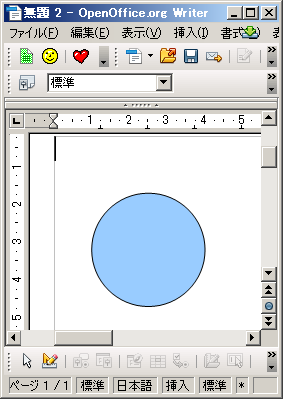 Sub oShapeWriter()
Dim oDoc as Object
Dim oDrawP as Object
Dim oShape as Object
Dim Dummy()
oDoc = StarDesktop.loadComponentFromURL("private:factory/swriter", "_default", 0, Dummy())
oDrawP = oDoc.getDrawPage()
oShape = oDoc.createInstance("com.sun.star.drawing.EllipseShape")
'
oDrawP.add(oShape)
'
oPositionShape( oShape, 1000, 1500, 3000, 3000 )
End Sub
'
'
Sub oPositionShape( oShape as Object, X as Integer, Y as Integer, Width as Integer, Height as Integer )
oShape.AnchorType = com.sun.star.text.TextContentAnchorType.AT_PARAGRAPH
Dim oPos as new com.sun.star.awt.Point
oPos.X = X
oPos.Y = Y
oShape.setPosition( oPos )
Erase oPos
Dim oSize as new com.sun.star.awt.Size
oSize.Width = Width
oSize.Height = Height
oShape.setSize( oSize )
Erase oSize
End Sub
Sub oShapeWriter()
Dim oDoc as Object
Dim oDrawP as Object
Dim oShape as Object
Dim Dummy()
oDoc = StarDesktop.loadComponentFromURL("private:factory/swriter", "_default", 0, Dummy())
oDrawP = oDoc.getDrawPage()
oShape = oDoc.createInstance("com.sun.star.drawing.EllipseShape")
'
oDrawP.add(oShape)
'
oPositionShape( oShape, 1000, 1500, 3000, 3000 )
End Sub
'
'
Sub oPositionShape( oShape as Object, X as Integer, Y as Integer, Width as Integer, Height as Integer )
oShape.AnchorType = com.sun.star.text.TextContentAnchorType.AT_PARAGRAPH
Dim oPos as new com.sun.star.awt.Point
oPos.X = X
oPos.Y = Y
oShape.setPosition( oPos )
Erase oPos
Dim oSize as new com.sun.star.awt.Size
oSize.Width = Width
oSize.Height = Height
oShape.setSize( oSize )
Erase oSize
End Sub
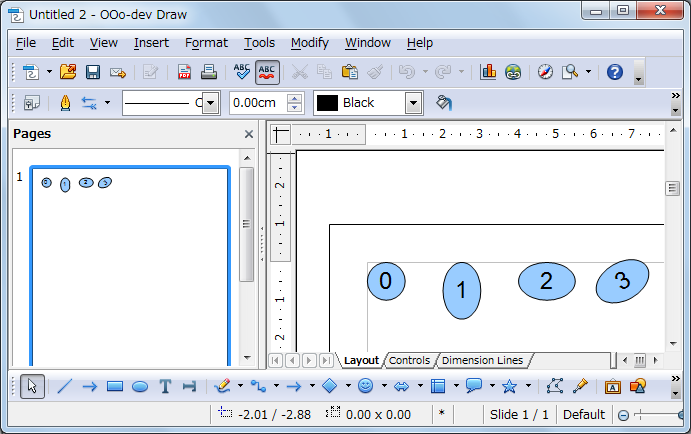 Sub oDShapeProp
Dim oPage 'Page on which to draw
Dim oShape 'Shape to insert
Dim oCircle
DIm oLocs
Dim oDoc
Dim Dummy()
oDoc = StarDesktop.loadComponentFromURL("private:factory/sdraw", "_default", 0, Dummy())
'
oLocs = Array( Array(CreatePoint(1000,1000), createSize(1000,1000)), _
Array(CreatePoint(3000,1000), createSize(1000,1500)), _
Array(CreatePoint(5000,1000), createSize(1500,1000)), _
Array(CreatePoint(7000,1000), createSize(1500,1000)))
'
oPage = createDrawPage(oDOc, "Test Draw", True)
'
for i = LBound(oLocs) to UBound(oLocs)
oShape = oDoc.createInstance("com.sun.star.drawing.EllipseShape")
oPage.add(oShape)
oCircle = oLocs(i)
oShape.setPosition(oCircle(0))
oShape.setSize(oCircle(1))
oShape.setString(i)
next i
oShape.RotateAngle = 3000
End Sub
'[ Function 1 ]
Function CreatePoint(ByVal x As Long,ByVal y As Long) As com.sun.star.awt.Point
Dim oPoint
oPoint = createUnoStruct( "com.sun.star.awt.Point" )
oPoint.X = x : oPoint.Y = y
CreatePoint = oPoint
End Function
'[ Function 2 ]
Function CreateSize(ByVal x As Long,ByVal y As Long) As com.sun.star.awt.Size
Dim oSize
oSize = createUnoStruct( "com.sun.star.awt.Size" )
oSize.Width = x : oSize.Height = y
CreateSize = oSize
End Function
'[ Function 3 ]
Function createDrawPage(oDoc, sName$, bForceNew As boolean) As Variant
Dim oPages 'All of the draw pages
Dim oPage 'A single draw page
Dim i% 'General index variable
oPages = oDoc.getDrawPages()
If oPages.hasByName(sName) Then
'If we require a new page then delete the page and get out of the for loop.
If bForceNew Then
oPages.remove(oPages.getByName(sName))
Else
'Did not request a new page so return the found page and then get out of the function.
createDrawPage = oPages.getByName(sName)
Exit Function
End If
End If
'Did not find the page, or found the page and removed it. Create a new page, set the name, and return the page.
' oPages.insertNewByIndex(oPages.getCount())
oPage = oPages.getByIndex(oPages.getCount()-1)
oPage.setName(sName)
createDrawPage = oPage
End Function
Sub oDShapeProp
Dim oPage 'Page on which to draw
Dim oShape 'Shape to insert
Dim oCircle
DIm oLocs
Dim oDoc
Dim Dummy()
oDoc = StarDesktop.loadComponentFromURL("private:factory/sdraw", "_default", 0, Dummy())
'
oLocs = Array( Array(CreatePoint(1000,1000), createSize(1000,1000)), _
Array(CreatePoint(3000,1000), createSize(1000,1500)), _
Array(CreatePoint(5000,1000), createSize(1500,1000)), _
Array(CreatePoint(7000,1000), createSize(1500,1000)))
'
oPage = createDrawPage(oDOc, "Test Draw", True)
'
for i = LBound(oLocs) to UBound(oLocs)
oShape = oDoc.createInstance("com.sun.star.drawing.EllipseShape")
oPage.add(oShape)
oCircle = oLocs(i)
oShape.setPosition(oCircle(0))
oShape.setSize(oCircle(1))
oShape.setString(i)
next i
oShape.RotateAngle = 3000
End Sub
'[ Function 1 ]
Function CreatePoint(ByVal x As Long,ByVal y As Long) As com.sun.star.awt.Point
Dim oPoint
oPoint = createUnoStruct( "com.sun.star.awt.Point" )
oPoint.X = x : oPoint.Y = y
CreatePoint = oPoint
End Function
'[ Function 2 ]
Function CreateSize(ByVal x As Long,ByVal y As Long) As com.sun.star.awt.Size
Dim oSize
oSize = createUnoStruct( "com.sun.star.awt.Size" )
oSize.Width = x : oSize.Height = y
CreateSize = oSize
End Function
'[ Function 3 ]
Function createDrawPage(oDoc, sName$, bForceNew As boolean) As Variant
Dim oPages 'All of the draw pages
Dim oPage 'A single draw page
Dim i% 'General index variable
oPages = oDoc.getDrawPages()
If oPages.hasByName(sName) Then
'If we require a new page then delete the page and get out of the for loop.
If bForceNew Then
oPages.remove(oPages.getByName(sName))
Else
'Did not request a new page so return the found page and then get out of the function.
createDrawPage = oPages.getByName(sName)
Exit Function
End If
End If
'Did not find the page, or found the page and removed it. Create a new page, set the name, and return the page.
' oPages.insertNewByIndex(oPages.getCount())
oPage = oPages.getByIndex(oPages.getCount()-1)
oPage.setName(sName)
createDrawPage = oPage
End Function
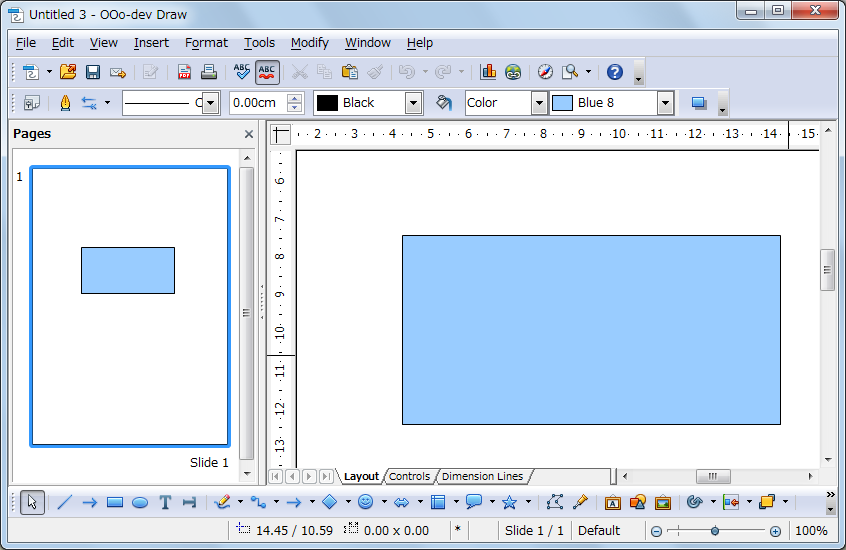 Sub oDShape
Dim oDoc
Dim oDrawP
Dim oShape
Dim Dummy()
oDoc = StarDesktop.loadComponentFromURL("private:factory/sdraw", "_default", 0, Dummy())
oDrawP = oDoc.getDrawPages().getByIndex(0)
oShape = oDoc.createInstance("com.sun.star.drawing.RectangleShape")
' Position
oPoint = oShape.Position
oPoint.X = oDrawP.Width / 4
oPoint.Y = oDrawP.Height / 4 + oDrawP.BorderTop
oShape.Position = oPoint
' Size
oSize = oShape.Size
oSize.Height = 5000 ' unit : 1/100mm
oSize.Width = 10000 ' unit : 1/100mm
oShape.Size = oSize
oDrawP.add(oShape)
End Sub
Sub oDShape
Dim oDoc
Dim oDrawP
Dim oShape
Dim Dummy()
oDoc = StarDesktop.loadComponentFromURL("private:factory/sdraw", "_default", 0, Dummy())
oDrawP = oDoc.getDrawPages().getByIndex(0)
oShape = oDoc.createInstance("com.sun.star.drawing.RectangleShape")
' Position
oPoint = oShape.Position
oPoint.X = oDrawP.Width / 4
oPoint.Y = oDrawP.Height / 4 + oDrawP.BorderTop
oShape.Position = oPoint
' Size
oSize = oShape.Size
oSize.Height = 5000 ' unit : 1/100mm
oSize.Width = 10000 ' unit : 1/100mm
oShape.Size = oSize
oDrawP.add(oShape)
End Sub
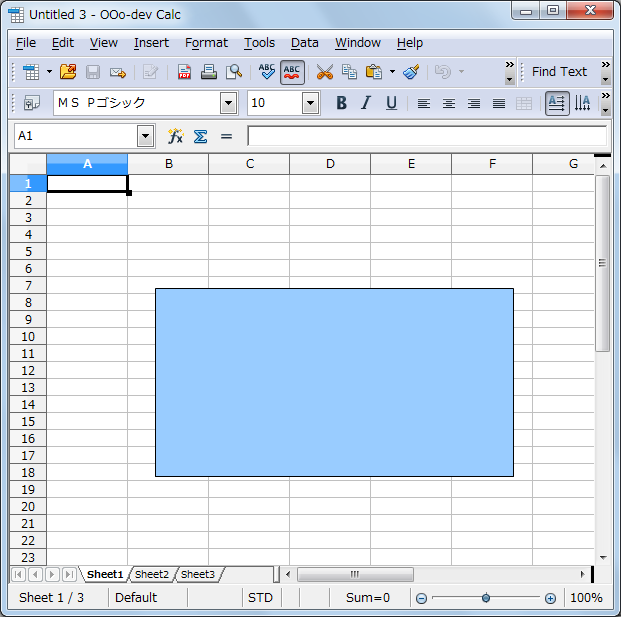 Sub oDShape
Dim oDoc
Dim oDrawP
Dim oShape
Dim Dummy()
oDoc = StarDesktop.loadComponentFromURL("private:factory/scalc", "_default", 0, Dummy())
oDrawP = oDoc.getDrawPages().getByIndex(0)
oShape = oDoc.createInstance("com.sun.star.drawing.RectangleShape")
' Position
oPoint = oShape.Position
oPoint.X = 3000
oPoint.Y = 3000
oShape.Position = oPoint
' Size
oSize = oShape.Size
oSize.Height = 5000 ' unit : 1/100mm
oSize.Width = 10000 ' unit : 1/100mm
oShape.Size = oSize
oDrawP.add(oShape)
End Sub
Sub oDShape
Dim oDoc
Dim oDrawP
Dim oShape
Dim Dummy()
oDoc = StarDesktop.loadComponentFromURL("private:factory/scalc", "_default", 0, Dummy())
oDrawP = oDoc.getDrawPages().getByIndex(0)
oShape = oDoc.createInstance("com.sun.star.drawing.RectangleShape")
' Position
oPoint = oShape.Position
oPoint.X = 3000
oPoint.Y = 3000
oShape.Position = oPoint
' Size
oSize = oShape.Size
oSize.Height = 5000 ' unit : 1/100mm
oSize.Width = 10000 ' unit : 1/100mm
oShape.Size = oSize
oDrawP.add(oShape)
End Sub
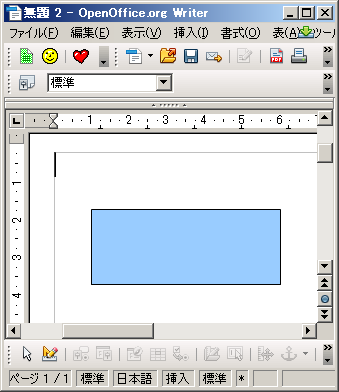 Sub oShape
Dim oDoc
Dim oDrawP
Dim oShape
Dim Dummy()
oDoc = StarDesktop.loadComponentFromURL("private:factory/swriter", "_default", 0, Dummy())
oDrawP = oDoc.getDrawPage()
oShape = oDoc.createInstance("com.sun.star.drawing.RectangleShape")
'
oDrawP.add(oShape)
'
oPositionShape( oShape, 1000, 1500, 5000, 2000 )
End Sub
'
'
Sub oPositionShape( oShape as Object, X as Integer, Y as Integer, Width as Integer, Height as Integer )
oShape.AnchorType = com.sun.star.text.TextContentAnchorType.AT_PARAGRAPH
Dim oPos as new com.sun.star.awt.Point
oPos.X = X
oPos.Y = Y
oShape.setPosition( oPos )
Erase oPos
Dim oSize as new com.sun.star.awt.Size
oSize.Width = Width
oSize.Height = Height
oShape.setSize( oSize )
Erase oSize
End Sub
Sub oShape
Dim oDoc
Dim oDrawP
Dim oShape
Dim Dummy()
oDoc = StarDesktop.loadComponentFromURL("private:factory/swriter", "_default", 0, Dummy())
oDrawP = oDoc.getDrawPage()
oShape = oDoc.createInstance("com.sun.star.drawing.RectangleShape")
'
oDrawP.add(oShape)
'
oPositionShape( oShape, 1000, 1500, 5000, 2000 )
End Sub
'
'
Sub oPositionShape( oShape as Object, X as Integer, Y as Integer, Width as Integer, Height as Integer )
oShape.AnchorType = com.sun.star.text.TextContentAnchorType.AT_PARAGRAPH
Dim oPos as new com.sun.star.awt.Point
oPos.X = X
oPos.Y = Y
oShape.setPosition( oPos )
Erase oPos
Dim oSize as new com.sun.star.awt.Size
oSize.Width = Width
oSize.Height = Height
oShape.setSize( oSize )
Erase oSize
End Sub
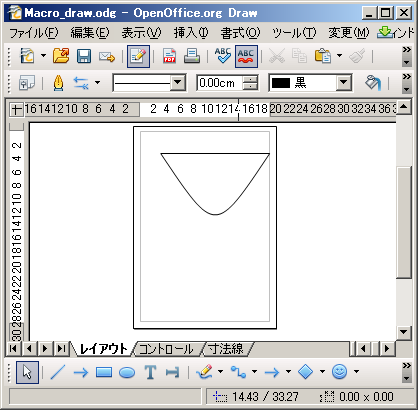 Sub DrawShape
Dim oDoc
Dim oPage 'Page on which to draw
Dim oShape 'Shape to insert
Dim oCoords 'Coordinates of the polygon to insert
oCoords = createUnoStruct("com.sun.star.drawing.PolyPolygonBezierCoords")
'Fill in the actual coordinates. The first and last points are normal points and
' the middle points are Bezier control points.
oCoords.Coordinates = Array( Array( _
CreatePoint( 4000, 4000 ), _
CreatePoint( 12000, 16000 ), _
CreatePoint( 12000, 16000 ), _
CreatePoint( 20000, 4000 ) _
) _
)
oCoords.Flags = Array(Array( _
com.sun.star.drawing.PolygonFlags.NORMAL,_
com.sun.star.drawing.PolygonFlags.CONTROL,_
com.sun.star.drawing.PolygonFlags.CONTROL,_
com.sun.star.drawing.PolygonFlags.NORMAL _
)_
)
oDoc = ThisComponent
oPage = createDrawPage(ThisComponent, "Test Draw", True)
oShape = oDoc.createInstance("com.sun.star.drawing.ClosedBezierShape")
oPage.add(oShape)
oShape.FillStyle = com.sun.star.drawing.FillStyle.NONE
oShape.PolyPolygonBezier = oCoords
End Sub
'[ Function 1 ]
Function CreatePoint(ByVal x As Long,ByVal y As Long) As com.sun.star.awt.Point
Dim oPoint
oPoint = createUnoStruct( "com.sun.star.awt.Point" )
oPoint.X = x : oPoint.Y = y
CreatePoint = oPoint
End Function
'[ Function 2 ]
Function createDrawPage(oDoc, sName$, bForceNew As boolean) As Variant
Dim oPages 'All of the draw pages
Dim oPage 'A single draw page
Dim i% 'General index variable
oPages = oDoc.getDrawPages()
If oPages.hasByName(sName) Then
'If we require a new page then delete the page and get out of the for loop.
If bForceNew Then
oPages.remove(oPages.getByName(sName))
Else
'Did not request a new page so return the found page and then get out of the function.
createDrawPage = oPages.getByName(sName)
Exit Function
End If
End If
'Did not find the page, or found the page and removed it. Create a new page, set the name, and return the page.
' oPages.insertNewByIndex(oPages.getCount())
oPage = oPages.getByIndex(oPages.getCount()-1)
oPage.setName(sName)
createDrawPage = oPage
End Function
Sub DrawShape
Dim oDoc
Dim oPage 'Page on which to draw
Dim oShape 'Shape to insert
Dim oCoords 'Coordinates of the polygon to insert
oCoords = createUnoStruct("com.sun.star.drawing.PolyPolygonBezierCoords")
'Fill in the actual coordinates. The first and last points are normal points and
' the middle points are Bezier control points.
oCoords.Coordinates = Array( Array( _
CreatePoint( 4000, 4000 ), _
CreatePoint( 12000, 16000 ), _
CreatePoint( 12000, 16000 ), _
CreatePoint( 20000, 4000 ) _
) _
)
oCoords.Flags = Array(Array( _
com.sun.star.drawing.PolygonFlags.NORMAL,_
com.sun.star.drawing.PolygonFlags.CONTROL,_
com.sun.star.drawing.PolygonFlags.CONTROL,_
com.sun.star.drawing.PolygonFlags.NORMAL _
)_
)
oDoc = ThisComponent
oPage = createDrawPage(ThisComponent, "Test Draw", True)
oShape = oDoc.createInstance("com.sun.star.drawing.ClosedBezierShape")
oPage.add(oShape)
oShape.FillStyle = com.sun.star.drawing.FillStyle.NONE
oShape.PolyPolygonBezier = oCoords
End Sub
'[ Function 1 ]
Function CreatePoint(ByVal x As Long,ByVal y As Long) As com.sun.star.awt.Point
Dim oPoint
oPoint = createUnoStruct( "com.sun.star.awt.Point" )
oPoint.X = x : oPoint.Y = y
CreatePoint = oPoint
End Function
'[ Function 2 ]
Function createDrawPage(oDoc, sName$, bForceNew As boolean) As Variant
Dim oPages 'All of the draw pages
Dim oPage 'A single draw page
Dim i% 'General index variable
oPages = oDoc.getDrawPages()
If oPages.hasByName(sName) Then
'If we require a new page then delete the page and get out of the for loop.
If bForceNew Then
oPages.remove(oPages.getByName(sName))
Else
'Did not request a new page so return the found page and then get out of the function.
createDrawPage = oPages.getByName(sName)
Exit Function
End If
End If
'Did not find the page, or found the page and removed it. Create a new page, set the name, and return the page.
' oPages.insertNewByIndex(oPages.getCount())
oPage = oPages.getByIndex(oPages.getCount()-1)
oPage.setName(sName)
createDrawPage = oPage
End Function
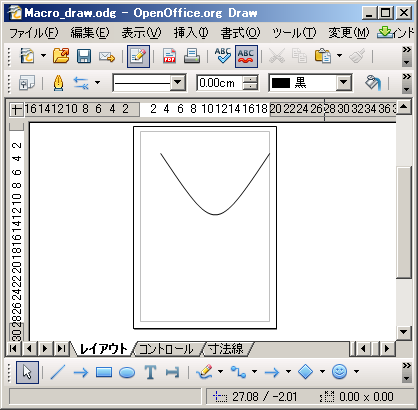
Sub DrawShape
Dim oDoc
Dim oPage 'Page on which to draw
Dim oShape 'Shape to insert
Dim oCoords 'Coordinates of the polygon to insert
oCoords = createUnoStruct("com.sun.star.drawing.PolyPolygonBezierCoords")
'Fill in the actual coordinates. The first and last points are normal points and
' the middle points are Bezier control points.
oCoords.Coordinates = Array( Array( _
CreatePoint( 4000, 4000 ), _
CreatePoint( 12000, 16000 ), _
CreatePoint( 12000, 16000 ), _
CreatePoint( 20000, 4000 ) _
) _
)
oCoords.Flags = Array(Array( _
com.sun.star.drawing.PolygonFlags.NORMAL,_
com.sun.star.drawing.PolygonFlags.CONTROL,_
com.sun.star.drawing.PolygonFlags.CONTROL,_
com.sun.star.drawing.PolygonFlags.NORMAL _
)_
)
oDoc = ThisComponent
oPage = createDrawPage(ThisComponent, "Test Draw", True)
oShape = oDoc.createInstance("com.sun.star.drawing.OpenBezierShape")
oPage.add(oShape)
' oShape.FillStyle = com.sun.star.drawing.FillStyle.GRADIENT
oShape.PolyPolygonBezier = oCoords
End Sub
'[ Function 1 ]
Function CreatePoint(ByVal x As Long,ByVal y As Long) As com.sun.star.awt.Point
Dim oPoint
oPoint = createUnoStruct( "com.sun.star.awt.Point" )
oPoint.X = x : oPoint.Y = y
CreatePoint = oPoint
End Function
'[ Function 2 ]
Function createDrawPage(oDoc, sName$, bForceNew As boolean) As Variant
Dim oPages 'All of the draw pages
Dim oPage 'A single draw page
Dim i% 'General index variable
oPages = oDoc.getDrawPages()
If oPages.hasByName(sName) Then
'If we require a new page then delete the page and get out of the for loop.
If bForceNew Then
oPages.remove(oPages.getByName(sName))
Else
'Did not request a new page so return the found page and then get out of the function.
createDrawPage = oPages.getByName(sName)
Exit Function
End If
End If
'Did not find the page, or found the page and removed it. Create a new page, set the name, and return the page.
' oPages.insertNewByIndex(oPages.getCount())
oPage = oPages.getByIndex(oPages.getCount()-1)
oPage.setName(sName)
createDrawPage = oPage
End Function
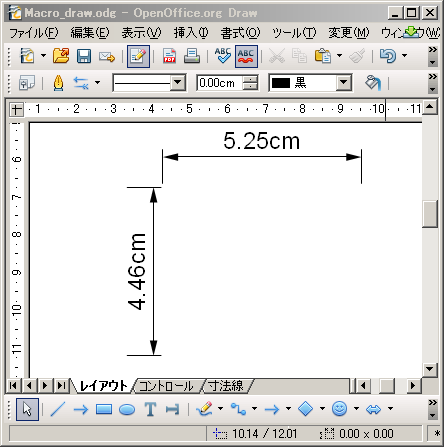 Sub DrawShape
Dim oPage 'Page on which to draw
Dim oShape 'Shape to insert
Dim oStart As new com.sun.star.awt.Point
Dim oEnd As new com.sun.star.awt.Point
oPage = createDrawPage(ThisComponent, "Test Draw", True)
'横寸法
oShape = ThisComponent.createInstance("com.sun.star.drawing.MeasureShape")
oPage.add(oShape)
oStart.X = oPage.Width / 4 : oEnd.X = oPage.Width / 2
oStart.Y = oPage.Height/4 : oEnd.Y = oPage.Height/4
oShape.StartPosition = oStart
oShape.EndPosition = oEnd
'縦寸法
oShape = ThisComponent.createInstance("com.sun.star.drawing.MeasureShape")
oPage.add(oShape)
oStart.X = oPage.Width / 5 : oEnd.X = oPage.Width / 5
oStart.Y = oPage.Height/4 : oEnd.Y = oPage.Height/2.5
oShape.StartPosition = oStart
oShape.EndPosition = oEnd
End Sub
'[ Function 1 ]
Function createDrawPage(oDoc, sName$, bForceNew As boolean) As Variant
Dim oPages 'All of the draw pages
Dim oPage 'A single draw page
Dim i% 'General index variable
oPages = oDoc.getDrawPages()
If oPages.hasByName(sName) Then
'If we require a new page then delete the page and get out of the for loop.
If bForceNew Then
oPages.remove(oPages.getByName(sName))
Else
'Did not request a new page so return the found page and then get out of the function.
createDrawPage = oPages.getByName(sName)
Exit Function
End If
End If
'Did not find the page, or found the page and removed it. Create a new page, set the name, and return the page.
' oPages.insertNewByIndex(oPages.getCount())
oPage = oPages.getByIndex(oPages.getCount()-1)
oPage.setName(sName)
createDrawPage = oPage
End Function
Sub DrawShape
Dim oPage 'Page on which to draw
Dim oShape 'Shape to insert
Dim oStart As new com.sun.star.awt.Point
Dim oEnd As new com.sun.star.awt.Point
oPage = createDrawPage(ThisComponent, "Test Draw", True)
'横寸法
oShape = ThisComponent.createInstance("com.sun.star.drawing.MeasureShape")
oPage.add(oShape)
oStart.X = oPage.Width / 4 : oEnd.X = oPage.Width / 2
oStart.Y = oPage.Height/4 : oEnd.Y = oPage.Height/4
oShape.StartPosition = oStart
oShape.EndPosition = oEnd
'縦寸法
oShape = ThisComponent.createInstance("com.sun.star.drawing.MeasureShape")
oPage.add(oShape)
oStart.X = oPage.Width / 5 : oEnd.X = oPage.Width / 5
oStart.Y = oPage.Height/4 : oEnd.Y = oPage.Height/2.5
oShape.StartPosition = oStart
oShape.EndPosition = oEnd
End Sub
'[ Function 1 ]
Function createDrawPage(oDoc, sName$, bForceNew As boolean) As Variant
Dim oPages 'All of the draw pages
Dim oPage 'A single draw page
Dim i% 'General index variable
oPages = oDoc.getDrawPages()
If oPages.hasByName(sName) Then
'If we require a new page then delete the page and get out of the for loop.
If bForceNew Then
oPages.remove(oPages.getByName(sName))
Else
'Did not request a new page so return the found page and then get out of the function.
createDrawPage = oPages.getByName(sName)
Exit Function
End If
End If
'Did not find the page, or found the page and removed it. Create a new page, set the name, and return the page.
' oPages.insertNewByIndex(oPages.getCount())
oPage = oPages.getByIndex(oPages.getCount()-1)
oPage.setName(sName)
createDrawPage = oPage
End Function
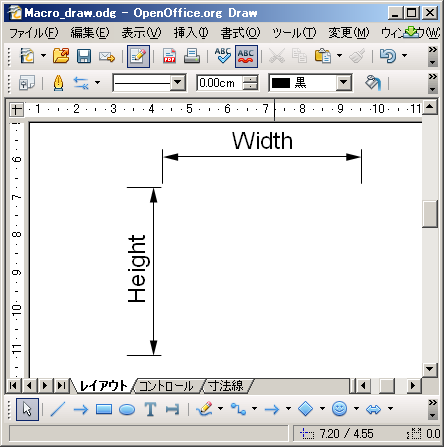 Sub DrawShape
Dim oPage 'Page on which to draw
Dim oShape 'Shape to insert
Dim oStart As new com.sun.star.awt.Point
Dim oEnd As new com.sun.star.awt.Point
oPage = createDrawPage(ThisComponent, "Test Draw", True)
'横寸法
oShape = ThisComponent.createInstance("com.sun.star.drawing.MeasureShape")
oPage.add(oShape)
oStart.X = oPage.Width / 4 : oEnd.X = oPage.Width / 2
oStart.Y = oPage.Height/4 : oEnd.Y = oPage.Height/4
oShape.StartPosition = oStart
oShape.EndPosition = oEnd
'寸法をTextにする
oShape.setString("Width")
oShape.TextAnimationKind = com.sun.star.drawing.TextAnimationKind.SCROLL
'縦寸法
oShape = ThisComponent.createInstance("com.sun.star.drawing.MeasureShape")
oPage.add(oShape)
oStart.X = oPage.Width / 5 : oEnd.X = oPage.Width / 5
oStart.Y = oPage.Height/4 : oEnd.Y = oPage.Height/2.5
oShape.StartPosition = oStart
oShape.EndPosition = oEnd
'寸法をTextにする
oShape.setString("Height")
oShape.TextAnimationKind = com.sun.star.drawing.TextAnimationKind.SCROLL
End Sub
'[ Function 1 ]
Function createDrawPage(oDoc, sName$, bForceNew As boolean) As Variant
Dim oPages 'All of the draw pages
Dim oPage 'A single draw page
Dim i% 'General index variable
oPages = oDoc.getDrawPages()
If oPages.hasByName(sName) Then
'If we require a new page then delete the page and get out of the for loop.
If bForceNew Then
oPages.remove(oPages.getByName(sName))
Else
'Did not request a new page so return the found page and then get out of the function.
createDrawPage = oPages.getByName(sName)
Exit Function
End If
End If
'Did not find the page, or found the page and removed it. Create a new page, set the name, and return the page.
' oPages.insertNewByIndex(oPages.getCount())
oPage = oPages.getByIndex(oPages.getCount()-1)
oPage.setName(sName)
createDrawPage = oPage
End Function
Sub DrawShape
Dim oPage 'Page on which to draw
Dim oShape 'Shape to insert
Dim oStart As new com.sun.star.awt.Point
Dim oEnd As new com.sun.star.awt.Point
oPage = createDrawPage(ThisComponent, "Test Draw", True)
'横寸法
oShape = ThisComponent.createInstance("com.sun.star.drawing.MeasureShape")
oPage.add(oShape)
oStart.X = oPage.Width / 4 : oEnd.X = oPage.Width / 2
oStart.Y = oPage.Height/4 : oEnd.Y = oPage.Height/4
oShape.StartPosition = oStart
oShape.EndPosition = oEnd
'寸法をTextにする
oShape.setString("Width")
oShape.TextAnimationKind = com.sun.star.drawing.TextAnimationKind.SCROLL
'縦寸法
oShape = ThisComponent.createInstance("com.sun.star.drawing.MeasureShape")
oPage.add(oShape)
oStart.X = oPage.Width / 5 : oEnd.X = oPage.Width / 5
oStart.Y = oPage.Height/4 : oEnd.Y = oPage.Height/2.5
oShape.StartPosition = oStart
oShape.EndPosition = oEnd
'寸法をTextにする
oShape.setString("Height")
oShape.TextAnimationKind = com.sun.star.drawing.TextAnimationKind.SCROLL
End Sub
'[ Function 1 ]
Function createDrawPage(oDoc, sName$, bForceNew As boolean) As Variant
Dim oPages 'All of the draw pages
Dim oPage 'A single draw page
Dim i% 'General index variable
oPages = oDoc.getDrawPages()
If oPages.hasByName(sName) Then
'If we require a new page then delete the page and get out of the for loop.
If bForceNew Then
oPages.remove(oPages.getByName(sName))
Else
'Did not request a new page so return the found page and then get out of the function.
createDrawPage = oPages.getByName(sName)
Exit Function
End If
End If
'Did not find the page, or found the page and removed it. Create a new page, set the name, and return the page.
' oPages.insertNewByIndex(oPages.getCount())
oPage = oPages.getByIndex(oPages.getCount()-1)
oPage.setName(sName)
createDrawPage = oPage
End Function
 Sub DrawShape
Dim oPage 'Page on which to draw
Dim oShape 'Shape to insert
Dim oPoints_1 'First set of points to plot
Dim oPoints_2 'Second set of points to plot
oPoints_1 = Array(_
CreatePoint( 1000, 1000 ),_
CreatePoint( 3000, 2000 ),_
CreatePoint( 1000, 2000 ),_
CreatePoint( 3000, 1000 )_
)
oPage = createDrawPage(ThisComponent, "Test Draw", True)
oShape = ThisComponent.createInstance("com.sun.star.drawing.PolyLineShape")
oPage.add(oShape)
oShape.PolyPolygon = Array(oPoints_1)
oShape.LineWidth = 50
End Sub
'[ Function 1 ]
Function CreatePoint(ByVal x As Long,ByVal y As Long) As com.sun.star.awt.Point
Dim oPoint
oPoint = createUnoStruct( "com.sun.star.awt.Point" )
oPoint.X = x : oPoint.Y = y
CreatePoint = oPoint
End Function
'[ Function 2 ]
Function createDrawPage(oDoc, sName$, bForceNew As boolean) As Variant
Dim oPages 'All of the draw pages
Dim oPage 'A single draw page
Dim i% 'General index variable
oPages = oDoc.getDrawPages()
If oPages.hasByName(sName) Then
'If we require a new page then delete the page and get out of the for loop.
If bForceNew Then
oPages.remove(oPages.getByName(sName))
Else
'Did not request a new page so return the found page and then get out of the function.
createDrawPage = oPages.getByName(sName)
Exit Function
End If
End If
'Did not find the page, or found the page and removed it. Create a new page, set the name, and return the page.
' oPages.insertNewByIndex(oPages.getCount())
oPage = oPages.getByIndex(oPages.getCount()-1)
oPage.setName(sName)
createDrawPage = oPage
End Function
Sub DrawShape
Dim oPage 'Page on which to draw
Dim oShape 'Shape to insert
Dim oPoints_1 'First set of points to plot
Dim oPoints_2 'Second set of points to plot
oPoints_1 = Array(_
CreatePoint( 1000, 1000 ),_
CreatePoint( 3000, 2000 ),_
CreatePoint( 1000, 2000 ),_
CreatePoint( 3000, 1000 )_
)
oPage = createDrawPage(ThisComponent, "Test Draw", True)
oShape = ThisComponent.createInstance("com.sun.star.drawing.PolyLineShape")
oPage.add(oShape)
oShape.PolyPolygon = Array(oPoints_1)
oShape.LineWidth = 50
End Sub
'[ Function 1 ]
Function CreatePoint(ByVal x As Long,ByVal y As Long) As com.sun.star.awt.Point
Dim oPoint
oPoint = createUnoStruct( "com.sun.star.awt.Point" )
oPoint.X = x : oPoint.Y = y
CreatePoint = oPoint
End Function
'[ Function 2 ]
Function createDrawPage(oDoc, sName$, bForceNew As boolean) As Variant
Dim oPages 'All of the draw pages
Dim oPage 'A single draw page
Dim i% 'General index variable
oPages = oDoc.getDrawPages()
If oPages.hasByName(sName) Then
'If we require a new page then delete the page and get out of the for loop.
If bForceNew Then
oPages.remove(oPages.getByName(sName))
Else
'Did not request a new page so return the found page and then get out of the function.
createDrawPage = oPages.getByName(sName)
Exit Function
End If
End If
'Did not find the page, or found the page and removed it. Create a new page, set the name, and return the page.
' oPages.insertNewByIndex(oPages.getCount())
oPage = oPages.getByIndex(oPages.getCount()-1)
oPage.setName(sName)
createDrawPage = oPage
End Function
 Sub DrawShape
Dim oPage 'Page on which to draw
Dim oShape 'Shape to insert
Dim oPoints_1 'First set of points to plot
Dim oPoints_2 'Second set of points to plot
oPoints_1 = Array(_
CreatePoint( 1000, 1000 ),_
CreatePoint( 3000, 2000 ),_
CreatePoint( 1000, 2000 ),_
CreatePoint( 3000, 1000 )_
)
oPage = createDrawPage(ThisComponent, "Test Draw", True)
oShape = ThisComponent.createInstance("com.sun.star.drawing.PolyPolygonShape")
oPage.add(oShape)
oShape.PolyPolygon = Array(oPoints_1)
oShape.FillStyle = com.sun.star.drawing.FillStyle.NONE
oShape.LineWidth = 50
End Sub
'[ Function 1 ]
Function CreatePoint(ByVal x As Long,ByVal y As Long) As com.sun.star.awt.Point
Dim oPoint
oPoint = createUnoStruct( "com.sun.star.awt.Point" )
oPoint.X = x : oPoint.Y = y
CreatePoint = oPoint
End Function
'[ Function 2 ]
Function createDrawPage(oDoc, sName$, bForceNew As boolean) As Variant
Dim oPages 'All of the draw pages
Dim oPage 'A single draw page
Dim i% 'General index variable
oPages = oDoc.getDrawPages()
If oPages.hasByName(sName) Then
'If we require a new page then delete the page and get out of the for loop.
If bForceNew Then
oPages.remove(oPages.getByName(sName))
Else
'Did not request a new page so return the found page and then get out of the function.
createDrawPage = oPages.getByName(sName)
Exit Function
End If
End If
'Did not find the page, or found the page and removed it. Create a new page, set the name, and return the page.
' oPages.insertNewByIndex(oPages.getCount())
oPage = oPages.getByIndex(oPages.getCount()-1)
oPage.setName(sName)
createDrawPage = oPage
End Function
Sub DrawShape
Dim oPage 'Page on which to draw
Dim oShape 'Shape to insert
Dim oPoints_1 'First set of points to plot
Dim oPoints_2 'Second set of points to plot
oPoints_1 = Array(_
CreatePoint( 1000, 1000 ),_
CreatePoint( 3000, 2000 ),_
CreatePoint( 1000, 2000 ),_
CreatePoint( 3000, 1000 )_
)
oPage = createDrawPage(ThisComponent, "Test Draw", True)
oShape = ThisComponent.createInstance("com.sun.star.drawing.PolyPolygonShape")
oPage.add(oShape)
oShape.PolyPolygon = Array(oPoints_1)
oShape.FillStyle = com.sun.star.drawing.FillStyle.NONE
oShape.LineWidth = 50
End Sub
'[ Function 1 ]
Function CreatePoint(ByVal x As Long,ByVal y As Long) As com.sun.star.awt.Point
Dim oPoint
oPoint = createUnoStruct( "com.sun.star.awt.Point" )
oPoint.X = x : oPoint.Y = y
CreatePoint = oPoint
End Function
'[ Function 2 ]
Function createDrawPage(oDoc, sName$, bForceNew As boolean) As Variant
Dim oPages 'All of the draw pages
Dim oPage 'A single draw page
Dim i% 'General index variable
oPages = oDoc.getDrawPages()
If oPages.hasByName(sName) Then
'If we require a new page then delete the page and get out of the for loop.
If bForceNew Then
oPages.remove(oPages.getByName(sName))
Else
'Did not request a new page so return the found page and then get out of the function.
createDrawPage = oPages.getByName(sName)
Exit Function
End If
End If
'Did not find the page, or found the page and removed it. Create a new page, set the name, and return the page.
' oPages.insertNewByIndex(oPages.getCount())
oPage = oPages.getByIndex(oPages.getCount()-1)
oPage.setName(sName)
createDrawPage = oPage
End Function
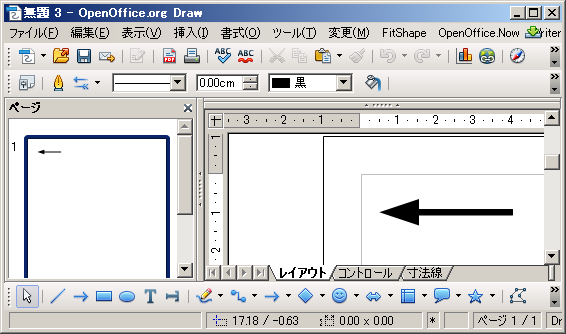 Sub DrawShape
Dim oPage 'Page on which to draw
Dim oShape 'Shape to insert
Dim oPoints_1 'First set of points to plot
Dim oPoints_2 'Second set of points to plot
Dim Dummy()
oDoc = StarDesktop.loadComponentFromURL("private:factory/sdraw", "_default", 0, Dummy())
oPoints_1 = Array(_
CreatePoint( 2000, 2000 ),_
CreatePoint( 5000, 2000 )_
)
oPage = createDrawPage(oDoc, "Test Draw", True)
oShape = oDoc.createInstance("com.sun.star.drawing.PolyPolygonShape")
oPage.add(oShape)
oShape.PolyPolygon = Array(oPoints_1)
oShape.FillStyle = com.sun.star.drawing.FillStyle.NONE
oShape.LineWidth = 50
' Arrow
Dim oArrow
oArrow = oDoc.getStyleFamilies().getByName("graphics")
oShape.Style = oArrow.getByName("objectwitharrow")
End Sub
'[ Function 1 ]
Function CreatePoint(ByVal x As Long,ByVal y As Long) As com.sun.star.awt.Point
Dim oPoint
oPoint = createUnoStruct( "com.sun.star.awt.Point" )
oPoint.X = x : oPoint.Y = y
CreatePoint = oPoint
End Function
'[ Function 2 ]
Function createDrawPage(oDoc, sName$, bForceNew As boolean) As Variant
Dim oPages 'All of the draw pages
Dim oPage 'A single draw page
Dim i% 'General index variable
oPages = oDoc.getDrawPages()
If oPages.hasByName(sName) Then
'If we require a new page then delete the page and get out of the for loop.
If bForceNew Then
oPages.remove(oPages.getByName(sName))
Else
'Did not request a new page so return the found page and then get out of the function.
createDrawPage = oPages.getByName(sName)
Exit Function
End If
End If
'Did not find the page, or found the page and removed it. Create a new page, set the name, and return the page.
' oPages.insertNewByIndex(oPages.getCount())
oPage = oPages.getByIndex(oPages.getCount()-1)
oPage.setName(sName)
createDrawPage = oPage
End Function
Sub DrawShape
Dim oPage 'Page on which to draw
Dim oShape 'Shape to insert
Dim oPoints_1 'First set of points to plot
Dim oPoints_2 'Second set of points to plot
Dim Dummy()
oDoc = StarDesktop.loadComponentFromURL("private:factory/sdraw", "_default", 0, Dummy())
oPoints_1 = Array(_
CreatePoint( 2000, 2000 ),_
CreatePoint( 5000, 2000 )_
)
oPage = createDrawPage(oDoc, "Test Draw", True)
oShape = oDoc.createInstance("com.sun.star.drawing.PolyPolygonShape")
oPage.add(oShape)
oShape.PolyPolygon = Array(oPoints_1)
oShape.FillStyle = com.sun.star.drawing.FillStyle.NONE
oShape.LineWidth = 50
' Arrow
Dim oArrow
oArrow = oDoc.getStyleFamilies().getByName("graphics")
oShape.Style = oArrow.getByName("objectwitharrow")
End Sub
'[ Function 1 ]
Function CreatePoint(ByVal x As Long,ByVal y As Long) As com.sun.star.awt.Point
Dim oPoint
oPoint = createUnoStruct( "com.sun.star.awt.Point" )
oPoint.X = x : oPoint.Y = y
CreatePoint = oPoint
End Function
'[ Function 2 ]
Function createDrawPage(oDoc, sName$, bForceNew As boolean) As Variant
Dim oPages 'All of the draw pages
Dim oPage 'A single draw page
Dim i% 'General index variable
oPages = oDoc.getDrawPages()
If oPages.hasByName(sName) Then
'If we require a new page then delete the page and get out of the for loop.
If bForceNew Then
oPages.remove(oPages.getByName(sName))
Else
'Did not request a new page so return the found page and then get out of the function.
createDrawPage = oPages.getByName(sName)
Exit Function
End If
End If
'Did not find the page, or found the page and removed it. Create a new page, set the name, and return the page.
' oPages.insertNewByIndex(oPages.getCount())
oPage = oPages.getByIndex(oPages.getCount()-1)
oPage.setName(sName)
createDrawPage = oPage
End Function
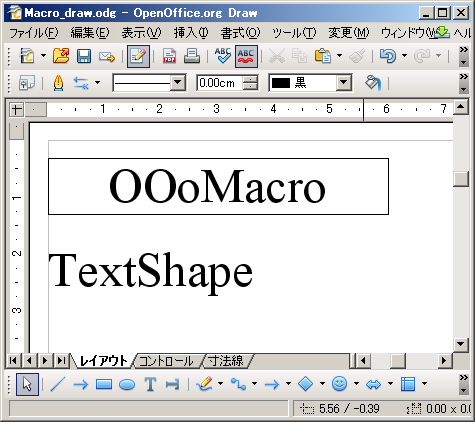 Sub oDShape
Dim oPage 'Page on which to draw
Dim oShape 'Shape to insert
Dim oDoc
Dim Dummy()
oDoc = StarDesktop.loadComponentFromURL("private:factory/sdraw", "_default", 0, Dummy())
oPage = createDrawPage(oDOc, "Test Draw", True)
' 四角形の中にTEXT
oShape = oDoc.createInstance("com.sun.star.drawing.RectangleShape")
oPage.add(oShape)
oShape.setPosition(createPoint(1000, 1000))
oShape.setSize(createSize(6000, 1000))
oShape.setString("OOoMacro")
oShape.FillStyle = com.sun.star.drawing.FillStyle.NONE
' 影付き
oShape.Shadow = True
'TEXTのみ
oShape = oDoc.createInstance("com.sun.star.drawing.TextShape")
oPage.add(oShape)
oShape.setPosition(createPoint(1000, 2500))
oShape.setSize(createSize(10000, 1000))
oShape.setString("TextShape")
' 影付き
oShape.Shadow = True
End Sub
'[ Function 1 ]
Function CreatePoint(ByVal x As Long,ByVal y As Long) As com.sun.star.awt.Point
Dim oPoint
oPoint = createUnoStruct( "com.sun.star.awt.Point" )
oPoint.X = x : oPoint.Y = y
CreatePoint = oPoint
End Function
'[ Function 2 ]
Function CreateSize(ByVal x As Long,ByVal y As Long) As com.sun.star.awt.Size
Dim oSize
oSize = createUnoStruct( "com.sun.star.awt.Size" )
oSize.Width = x : oSize.Height = y
CreateSize = oSize
End Function
'[ Function 3 ]
Function createDrawPage(oDoc, sName$, bForceNew As boolean) As Variant
Dim oPages 'All of the draw pages
Dim oPage 'A single draw page
Dim i% 'General index variable
oPages = oDoc.getDrawPages()
If oPages.hasByName(sName) Then
'If we require a new page then delete the page and get out of the for loop.
If bForceNew Then
oPages.remove(oPages.getByName(sName))
Else
'Did not request a new page so return the found page and then get out of the function.
createDrawPage = oPages.getByName(sName)
Exit Function
End If
End If
'Did not find the page, or found the page and removed it. Create a new page, set the name, and return the page.
' oPages.insertNewByIndex(oPages.getCount())
oPage = oPages.getByIndex(oPages.getCount()-1)
oPage.setName(sName)
createDrawPage = oPage
End Function
Sub oDShape
Dim oPage 'Page on which to draw
Dim oShape 'Shape to insert
Dim oDoc
Dim Dummy()
oDoc = StarDesktop.loadComponentFromURL("private:factory/sdraw", "_default", 0, Dummy())
oPage = createDrawPage(oDOc, "Test Draw", True)
' 四角形の中にTEXT
oShape = oDoc.createInstance("com.sun.star.drawing.RectangleShape")
oPage.add(oShape)
oShape.setPosition(createPoint(1000, 1000))
oShape.setSize(createSize(6000, 1000))
oShape.setString("OOoMacro")
oShape.FillStyle = com.sun.star.drawing.FillStyle.NONE
' 影付き
oShape.Shadow = True
'TEXTのみ
oShape = oDoc.createInstance("com.sun.star.drawing.TextShape")
oPage.add(oShape)
oShape.setPosition(createPoint(1000, 2500))
oShape.setSize(createSize(10000, 1000))
oShape.setString("TextShape")
' 影付き
oShape.Shadow = True
End Sub
'[ Function 1 ]
Function CreatePoint(ByVal x As Long,ByVal y As Long) As com.sun.star.awt.Point
Dim oPoint
oPoint = createUnoStruct( "com.sun.star.awt.Point" )
oPoint.X = x : oPoint.Y = y
CreatePoint = oPoint
End Function
'[ Function 2 ]
Function CreateSize(ByVal x As Long,ByVal y As Long) As com.sun.star.awt.Size
Dim oSize
oSize = createUnoStruct( "com.sun.star.awt.Size" )
oSize.Width = x : oSize.Height = y
CreateSize = oSize
End Function
'[ Function 3 ]
Function createDrawPage(oDoc, sName$, bForceNew As boolean) As Variant
Dim oPages 'All of the draw pages
Dim oPage 'A single draw page
Dim i% 'General index variable
oPages = oDoc.getDrawPages()
If oPages.hasByName(sName) Then
'If we require a new page then delete the page and get out of the for loop.
If bForceNew Then
oPages.remove(oPages.getByName(sName))
Else
'Did not request a new page so return the found page and then get out of the function.
createDrawPage = oPages.getByName(sName)
Exit Function
End If
End If
'Did not find the page, or found the page and removed it. Create a new page, set the name, and return the page.
' oPages.insertNewByIndex(oPages.getCount())
oPage = oPages.getByIndex(oPages.getCount()-1)
oPage.setName(sName)
createDrawPage = oPage
End Function
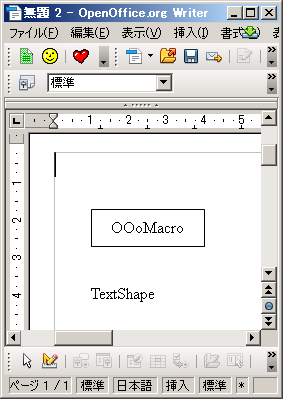 Sub oDShape
Dim oPage 'Page on which to draw
Dim oShape 'Shape to insert
Dim oDoc
Dim Dummy()
oDoc = StarDesktop.loadComponentFromURL("private:factory/swriter", "_default", 0, Dummy())
oPage = oDoc.getDrawPage()
' 四角形の中にTEXT
oShape = oDoc.createInstance("com.sun.star.drawing.RectangleShape")
oPage.add(oShape)
'
oPositionShape( oShape, 1000, 1500, 3000, 1000 )
'
oShape.setString("OOoMacro")
oShape.FillStyle = com.sun.star.drawing.FillStyle.NONE
' 影付き
oShape.Shadow = False
'TEXTのみ
oShape = oDoc.createInstance("com.sun.star.drawing.TextShape")
oPage.add(oShape)
'
oPositionShape( oShape, 1000, 3500, 3000, 1000 )
'
oShape.setString("TextShape")
' 影付き
oShape.Shadow = False
End Sub
'
'
Sub oPositionShape( oShape as Object, X as Integer, Y as Integer, Width as Integer, Height as Integer )
oShape.AnchorType = com.sun.star.text.TextContentAnchorType.AT_PARAGRAPH
Dim oPos as new com.sun.star.awt.Point
oPos.X = X
oPos.Y = Y
oShape.setPosition( oPos )
Erase oPos
Dim oSize as new com.sun.star.awt.Size
oSize.Width = Width
oSize.Height = Height
oShape.setSize( oSize )
Erase oSize
End Sub
Sub oDShape
Dim oPage 'Page on which to draw
Dim oShape 'Shape to insert
Dim oDoc
Dim Dummy()
oDoc = StarDesktop.loadComponentFromURL("private:factory/swriter", "_default", 0, Dummy())
oPage = oDoc.getDrawPage()
' 四角形の中にTEXT
oShape = oDoc.createInstance("com.sun.star.drawing.RectangleShape")
oPage.add(oShape)
'
oPositionShape( oShape, 1000, 1500, 3000, 1000 )
'
oShape.setString("OOoMacro")
oShape.FillStyle = com.sun.star.drawing.FillStyle.NONE
' 影付き
oShape.Shadow = False
'TEXTのみ
oShape = oDoc.createInstance("com.sun.star.drawing.TextShape")
oPage.add(oShape)
'
oPositionShape( oShape, 1000, 3500, 3000, 1000 )
'
oShape.setString("TextShape")
' 影付き
oShape.Shadow = False
End Sub
'
'
Sub oPositionShape( oShape as Object, X as Integer, Y as Integer, Width as Integer, Height as Integer )
oShape.AnchorType = com.sun.star.text.TextContentAnchorType.AT_PARAGRAPH
Dim oPos as new com.sun.star.awt.Point
oPos.X = X
oPos.Y = Y
oShape.setPosition( oPos )
Erase oPos
Dim oSize as new com.sun.star.awt.Size
oSize.Width = Width
oSize.Height = Height
oShape.setSize( oSize )
Erase oSize
End Sub
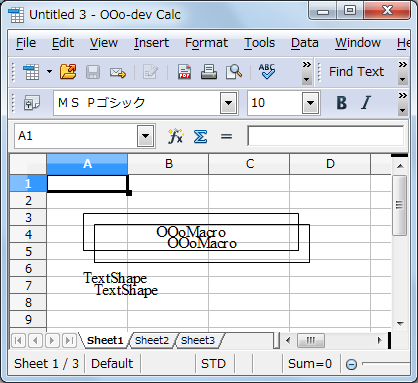 Sub oDShape
Dim oPage 'Page on which to draw
Dim oShape 'Shape to insert
Dim oDoc
Dim Dummy()
oDoc = StarDesktop.loadComponentFromURL("private:factory/scalc", "_default", 0, Dummy())
oPage = oDoc.DrawPages().getByIndex(0)
' 四角形の中にTEXT
oShape = oDoc.createInstance("com.sun.star.drawing.RectangleShape")
oPage.add(oShape)
oShape.setPosition(createPoint(1000, 1000))
oShape.setSize(createSize(6000, 1000))
oShape.setString("OOoMacro")
oShape.FillStyle = com.sun.star.drawing.FillStyle.NONE
' 影付き
oShape.Shadow = True
'TEXTのみ
oShape = oDoc.createInstance("com.sun.star.drawing.TextShape")
oPage.add(oShape)
oShape.setPosition(createPoint(1000, 2500))
oShape.setSize(createSize(10000, 1000))
oShape.setString("TextShape")
' 影付き
oShape.Shadow = True
End Sub
'[ Function 1 ]
Function CreatePoint(ByVal x As Long,ByVal y As Long) As com.sun.star.awt.Point
Dim oPoint
oPoint = createUnoStruct( "com.sun.star.awt.Point" )
oPoint.X = x : oPoint.Y = y
CreatePoint = oPoint
End Function
'[ Function 2 ]
Function CreateSize(ByVal x As Long,ByVal y As Long) As com.sun.star.awt.Size
Dim oSize
oSize = createUnoStruct( "com.sun.star.awt.Size" )
oSize.Width = x : oSize.Height = y
CreateSize = oSize
End Function
Sub oDShape
Dim oPage 'Page on which to draw
Dim oShape 'Shape to insert
Dim oDoc
Dim Dummy()
oDoc = StarDesktop.loadComponentFromURL("private:factory/scalc", "_default", 0, Dummy())
oPage = oDoc.DrawPages().getByIndex(0)
' 四角形の中にTEXT
oShape = oDoc.createInstance("com.sun.star.drawing.RectangleShape")
oPage.add(oShape)
oShape.setPosition(createPoint(1000, 1000))
oShape.setSize(createSize(6000, 1000))
oShape.setString("OOoMacro")
oShape.FillStyle = com.sun.star.drawing.FillStyle.NONE
' 影付き
oShape.Shadow = True
'TEXTのみ
oShape = oDoc.createInstance("com.sun.star.drawing.TextShape")
oPage.add(oShape)
oShape.setPosition(createPoint(1000, 2500))
oShape.setSize(createSize(10000, 1000))
oShape.setString("TextShape")
' 影付き
oShape.Shadow = True
End Sub
'[ Function 1 ]
Function CreatePoint(ByVal x As Long,ByVal y As Long) As com.sun.star.awt.Point
Dim oPoint
oPoint = createUnoStruct( "com.sun.star.awt.Point" )
oPoint.X = x : oPoint.Y = y
CreatePoint = oPoint
End Function
'[ Function 2 ]
Function CreateSize(ByVal x As Long,ByVal y As Long) As com.sun.star.awt.Size
Dim oSize
oSize = createUnoStruct( "com.sun.star.awt.Size" )
oSize.Width = x : oSize.Height = y
CreateSize = oSize
End Function
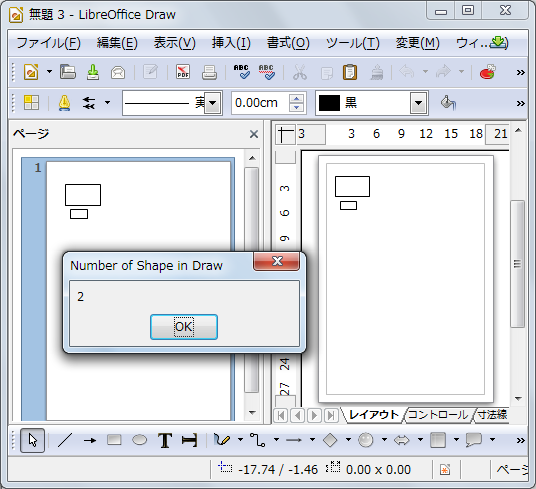 Sub oDShape
Dim oDoc as Object
Dim oDrawP as Object
Dim oShape as Object
Dim Dummy()
oDoc = StarDesktop.loadComponentFromURL("private:factory/sdraw", "_default", 0, Dummy())
oDrawP = oDoc.getDrawPages().getByIndex(0)
' First Shape
oShape = oDoc.createInstance("com.sun.star.drawing.RectangleShape")
' Position
oPoint = oShape.Position
oPoint.X = oDrawP.Width / 10
oPoint.Y = oDrawP.Height / 20 + oDrawP.BorderTop
oShape.Position = oPoint
' Size
oSize = oShape.Size
oSize.Height = 2500 ' unit : 1/100mm
oSize.Width = 4000 ' unit : 1/100mm
oShape.Size = oSize
oDrawP.add(oShape)
'
' Second Shape
oShape = oDoc.createInstance("com.sun.star.drawing.RectangleShape")
' Position
oPoint = oShape.Position
oPoint.X = oDrawP.Width / 8
oPoint.Y = oDrawP.Height / 20 + oDrawP.BorderTop + 4000 / 2 + 1000/2 + 500
oShape.Position = oPoint
' Size
oSize = oShape.Size
oSize.Height = 1000 ' unit : 1/100mm
oSize.Width = 2000 ' unit : 1/100mm
oShape.Size = oSize
oDrawP.add(oShape)
'
' Count Shape
Dim oShapeCnt as Long
oShapeCnt = oDrawP.Count
'
Dim oDisp as String
oDisp = oShapeCnt
msgbox oDisp,0,"Number of Shape in Draw"
End Sub
Sub oDShape
Dim oDoc as Object
Dim oDrawP as Object
Dim oShape as Object
Dim Dummy()
oDoc = StarDesktop.loadComponentFromURL("private:factory/sdraw", "_default", 0, Dummy())
oDrawP = oDoc.getDrawPages().getByIndex(0)
' First Shape
oShape = oDoc.createInstance("com.sun.star.drawing.RectangleShape")
' Position
oPoint = oShape.Position
oPoint.X = oDrawP.Width / 10
oPoint.Y = oDrawP.Height / 20 + oDrawP.BorderTop
oShape.Position = oPoint
' Size
oSize = oShape.Size
oSize.Height = 2500 ' unit : 1/100mm
oSize.Width = 4000 ' unit : 1/100mm
oShape.Size = oSize
oDrawP.add(oShape)
'
' Second Shape
oShape = oDoc.createInstance("com.sun.star.drawing.RectangleShape")
' Position
oPoint = oShape.Position
oPoint.X = oDrawP.Width / 8
oPoint.Y = oDrawP.Height / 20 + oDrawP.BorderTop + 4000 / 2 + 1000/2 + 500
oShape.Position = oPoint
' Size
oSize = oShape.Size
oSize.Height = 1000 ' unit : 1/100mm
oSize.Width = 2000 ' unit : 1/100mm
oShape.Size = oSize
oDrawP.add(oShape)
'
' Count Shape
Dim oShapeCnt as Long
oShapeCnt = oDrawP.Count
'
Dim oDisp as String
oDisp = oShapeCnt
msgbox oDisp,0,"Number of Shape in Draw"
End Sub
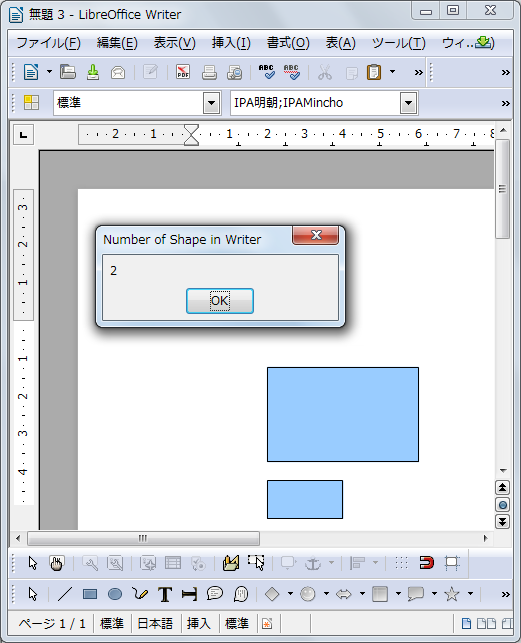 Sub oDShape
Dim oDoc as Object
Dim oDrawP as Object
Dim oShape as Object
Dim oPosX as Integer, oPosY as Integer, oWidth as Integer, oHieght as Integer
Dim Dummy()
oDoc = StarDesktop.loadComponentFromURL("private:factory/swriter", "_default", 0, Dummy())
oDrawP = oDoc.getDrawPage()
' First Shape
oShape = oDoc.createInstance("com.sun.star.drawing.RectangleShape")
oDrawP.add(oShape)
'
oPosX = 2000
oPosY = 1000
oWidth = 4000 ' unit : 1/100mm
oHieght = 2500 ' unit : 1/100mm
oPositionShape( oShape, oPosX, oPosY, oWidth, oHieght )
'
' Second Shape
oShape = oDoc.createInstance("com.sun.star.drawing.RectangleShape")
oDrawP.add(oShape)
'
oPosX = 2000
oPosY = 1000 + 2500 + 500
oWidth = 2000 ' unit : 1/100mm
oHieght = 1000 ' unit : 1/100mm
oPositionShape( oShape, oPosX, oPosY, oWidth, oHieght )
'
' Count Shape
Dim oShapeCnt as Long
oShapeCnt = oDrawP.Count
'
Dim oDisp as String
oDisp = oShapeCnt
msgbox oDisp,0,"Number of Shape in Writer"
End Sub
'
'
Sub oPositionShape( oShape as Object, X as Integer, Y as Integer, Width as Integer, Height as Integer )
oShape.AnchorType = com.sun.star.text.TextContentAnchorType.AT_PARAGRAPH
Dim oPos as new com.sun.star.awt.Point
oPos.X = X
oPos.Y = Y
oShape.setPosition( oPos )
Erase oPos
Dim oSize as new com.sun.star.awt.Size
oSize.Width = Width
oSize.Height = Height
oShape.setSize( oSize )
Erase oSize
End Sub
Sub oDShape
Dim oDoc as Object
Dim oDrawP as Object
Dim oShape as Object
Dim oPosX as Integer, oPosY as Integer, oWidth as Integer, oHieght as Integer
Dim Dummy()
oDoc = StarDesktop.loadComponentFromURL("private:factory/swriter", "_default", 0, Dummy())
oDrawP = oDoc.getDrawPage()
' First Shape
oShape = oDoc.createInstance("com.sun.star.drawing.RectangleShape")
oDrawP.add(oShape)
'
oPosX = 2000
oPosY = 1000
oWidth = 4000 ' unit : 1/100mm
oHieght = 2500 ' unit : 1/100mm
oPositionShape( oShape, oPosX, oPosY, oWidth, oHieght )
'
' Second Shape
oShape = oDoc.createInstance("com.sun.star.drawing.RectangleShape")
oDrawP.add(oShape)
'
oPosX = 2000
oPosY = 1000 + 2500 + 500
oWidth = 2000 ' unit : 1/100mm
oHieght = 1000 ' unit : 1/100mm
oPositionShape( oShape, oPosX, oPosY, oWidth, oHieght )
'
' Count Shape
Dim oShapeCnt as Long
oShapeCnt = oDrawP.Count
'
Dim oDisp as String
oDisp = oShapeCnt
msgbox oDisp,0,"Number of Shape in Writer"
End Sub
'
'
Sub oPositionShape( oShape as Object, X as Integer, Y as Integer, Width as Integer, Height as Integer )
oShape.AnchorType = com.sun.star.text.TextContentAnchorType.AT_PARAGRAPH
Dim oPos as new com.sun.star.awt.Point
oPos.X = X
oPos.Y = Y
oShape.setPosition( oPos )
Erase oPos
Dim oSize as new com.sun.star.awt.Size
oSize.Width = Width
oSize.Height = Height
oShape.setSize( oSize )
Erase oSize
End Sub
 Sub oDShape
Dim oDoc as Object
Dim oDrawP as Object
Dim oShape as Object
Dim Dummy()
oDoc = StarDesktop.loadComponentFromURL("private:factory/scalc", "_default", 0, Dummy())
oDrawP = oDoc.getDrawPages().getByIndex(0)
' First Shape
oShape = oDoc.createInstance("com.sun.star.drawing.RectangleShape")
' Position
oPoint = oShape.Position
oPoint.X = 3000
oPoint.Y = 3000
oShape.Position = oPoint
' Size
oSize = oShape.Size
oSize.Height = 2500 ' unit : 1/100mm
oSize.Width = 4000 ' unit : 1/100mm
oShape.Size = oSize
oDrawP.add(oShape)
'
' Second Shape
oShape = oDoc.createInstance("com.sun.star.drawing.RectangleShape")
' Position
oPoint = oShape.Position
oPoint.X = 3000
oPoint.Y = 6000
oShape.Position = oPoint
' Size
oSize = oShape.Size
oSize.Height = 1000 ' unit : 1/100mm
oSize.Width = 2000 ' unit : 1/100mm
oShape.Size = oSize
oDrawP.add(oShape)
'
' Count Shape
Dim oShapeCnt as Long
oShapeCnt = oDrawP.Count
'
Dim oDisp as String
oDisp = oShapeCnt
msgbox oDisp,0,"Number of Shape in Calc Sheet"
End Sub
Sub oDShape
Dim oDoc as Object
Dim oDrawP as Object
Dim oShape as Object
Dim Dummy()
oDoc = StarDesktop.loadComponentFromURL("private:factory/scalc", "_default", 0, Dummy())
oDrawP = oDoc.getDrawPages().getByIndex(0)
' First Shape
oShape = oDoc.createInstance("com.sun.star.drawing.RectangleShape")
' Position
oPoint = oShape.Position
oPoint.X = 3000
oPoint.Y = 3000
oShape.Position = oPoint
' Size
oSize = oShape.Size
oSize.Height = 2500 ' unit : 1/100mm
oSize.Width = 4000 ' unit : 1/100mm
oShape.Size = oSize
oDrawP.add(oShape)
'
' Second Shape
oShape = oDoc.createInstance("com.sun.star.drawing.RectangleShape")
' Position
oPoint = oShape.Position
oPoint.X = 3000
oPoint.Y = 6000
oShape.Position = oPoint
' Size
oSize = oShape.Size
oSize.Height = 1000 ' unit : 1/100mm
oSize.Width = 2000 ' unit : 1/100mm
oShape.Size = oSize
oDrawP.add(oShape)
'
' Count Shape
Dim oShapeCnt as Long
oShapeCnt = oDrawP.Count
'
Dim oDisp as String
oDisp = oShapeCnt
msgbox oDisp,0,"Number of Shape in Calc Sheet"
End Sub
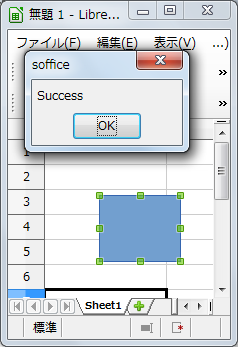 Sub oDShape()
Dim oDoc as Object, oCtrl as Object
Dim oDrawP as Object
Dim oShape as Object
oDoc = ThisComponent
oDrawP = oDoc.getDrawPages().getByIndex(0)
oShape = oDoc.createInstance("com.sun.star.drawing.RectangleShape")
' Position
oPoint = oShape.Position
oPoint.X = 1000
oPoint.Y = 1000
oShape.Position = oPoint
' Size
oSize = oShape.Size
oSize.Height = 1200 ' unit : 1/100mm
oSize.Width = 1500 ' unit : 1/100mm
oShape.Size = oSize
oDrawP.add(oShape)
'
' 作成したShapeを選択状態にする
oCtrl = oDoc.CurrentController()
oCtrl.select(oShape)
'
msgbox "Success"
End Sub
Sub oDShape()
Dim oDoc as Object, oCtrl as Object
Dim oDrawP as Object
Dim oShape as Object
oDoc = ThisComponent
oDrawP = oDoc.getDrawPages().getByIndex(0)
oShape = oDoc.createInstance("com.sun.star.drawing.RectangleShape")
' Position
oPoint = oShape.Position
oPoint.X = 1000
oPoint.Y = 1000
oShape.Position = oPoint
' Size
oSize = oShape.Size
oSize.Height = 1200 ' unit : 1/100mm
oSize.Width = 1500 ' unit : 1/100mm
oShape.Size = oSize
oDrawP.add(oShape)
'
' 作成したShapeを選択状態にする
oCtrl = oDoc.CurrentController()
oCtrl.select(oShape)
'
msgbox "Success"
End Sub
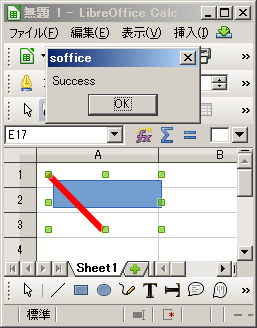 Sub DShape()
Dim oDoc as Object, oDrawP as Object, oShape as Object
oDoc = ThisComponent
oDrawP = oDoc.getDrawPages().getByIndex(0)
oShape = oDoc.createInstance("com.sun.star.drawing.RectangleShape")
' Position
oPoint = oShape.Position
oPoint.X = 300
oPoint.Y = 300
oShape.Position = oPoint
' Size
oSize = oShape.Size
oSize.Height = 500 ' unit : 1/100mm
oSize.Width = 2000 ' unit : 1/100mm
oShape.Size = oSize
oDrawP.add(oShape)
'
Dim oPosition As New com.sun.star.awt.Point
oLine = oDoc.createInstance( "com.sun.star.drawing.LineShape" )
oLine.LineColor = RGB( 255, 0, 0 )
oLine.LineWidth = 100
' Position
oPosition.X = 200
oPosition.Y = 200
oLine.setPosition(oPosition)
' Size
oSize.width = 1000
oSize.height= 1000
oLine.setSize(oSize)
oDrawP.add( oLine )
'
' Selected Multi Object
Dim oMultiShale as Object
Dim oCtrl as Object
oMultiShale = CreateUnoService("com.sun.star.drawing.ShapeCollection")
oMultiShale.add(oShape)
oMultiShale.add(oLine)
oCtrl = oDoc.getCurrentController()
oCtrl.select(oMultiShale)
'
msgbox "Success"
End Sub
Sub DShape()
Dim oDoc as Object, oDrawP as Object, oShape as Object
oDoc = ThisComponent
oDrawP = oDoc.getDrawPages().getByIndex(0)
oShape = oDoc.createInstance("com.sun.star.drawing.RectangleShape")
' Position
oPoint = oShape.Position
oPoint.X = 300
oPoint.Y = 300
oShape.Position = oPoint
' Size
oSize = oShape.Size
oSize.Height = 500 ' unit : 1/100mm
oSize.Width = 2000 ' unit : 1/100mm
oShape.Size = oSize
oDrawP.add(oShape)
'
Dim oPosition As New com.sun.star.awt.Point
oLine = oDoc.createInstance( "com.sun.star.drawing.LineShape" )
oLine.LineColor = RGB( 255, 0, 0 )
oLine.LineWidth = 100
' Position
oPosition.X = 200
oPosition.Y = 200
oLine.setPosition(oPosition)
' Size
oSize.width = 1000
oSize.height= 1000
oLine.setSize(oSize)
oDrawP.add( oLine )
'
' Selected Multi Object
Dim oMultiShale as Object
Dim oCtrl as Object
oMultiShale = CreateUnoService("com.sun.star.drawing.ShapeCollection")
oMultiShale.add(oShape)
oMultiShale.add(oLine)
oCtrl = oDoc.getCurrentController()
oCtrl.select(oMultiShale)
'
msgbox "Success"
End Sub
Sub DShape()
Dim oDoc as Object, oDrawP as Object, oShape as Object
oDoc = ThisComponent
oDrawP = oDoc.getDrawPages().getByIndex(0)
oShape = oDoc.createInstance("com.sun.star.drawing.RectangleShape")
' Position
oPoint = oShape.Position
oPoint.X = 300
oPoint.Y = 300
oShape.Position = oPoint
' Size
oSize = oShape.Size
oSize.Height = 500 ' unit : 1/100mm
oSize.Width = 1000 ' unit : 1/100mm
oShape.Size = oSize
oDrawP.add(oShape)
'
Dim oPosition As New com.sun.star.awt.Point
oLine = oDoc.createInstance( "com.sun.star.drawing.LineShape" )
oLine.LineColor = RGB( 255, 0, 0 )
oLine.LineWidth = 100
' Position
oPosition.X = 200
oPosition.Y = 200
oLine.setPosition(oPosition)
' Size
oSize.width = 1000
oSize.height= 1000
oLine.setSize(oSize)
oDrawP.add( oLine )
'
' Selected Object
Dim oCtrl as Object
oCtrl = oDoc.getCurrentController()
oCtrl.select(oShape)
'
Dim oFrame as Object
Dim oDispatcher as Object
oFrame = oCtrl.getFrame()
oDispatcher = createUnoService("com.sun.star.frame.DispatchHelper")
'
oDispatcher.executeDispatch(oFrame, ".uno:BringToFront", "", 0, Array())
msgbox ".Rectangleを最前面へ移動しました。"
oDispatcher.executeDispatch(oFrame, ".uno:SendToBack", "", 0, Array())
msgbox ".Rectangleを最背面へ移動しました。"
End Sub
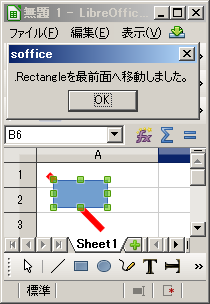

Sub ShapeObj()
Dim oDoc as Object, oDrawP as Object
Dim oMultiShale as Object
oDoc = ThisComponent
oDrawP = oDoc.getDrawPages().getByIndex(0)
'
oMultiShale = CreateUnoService("com.sun.star.drawing.ShapeCollection")
for i = 0 to oDrawP.getCount()-1
oMultiShale.add(oDrawP.getByIndex(i))
next i
' Selected Multi Object
Dim oCtrl as Object
oCtrl = oDoc.getCurrentController()
oCtrl.select(oMultiShale)
' Grouped
oDrawP.group(oMultiShale)
msgbox "Shape object Grouped !!",0,"Grouped"
' Select grouped shape
Dim oGrShape as Object
oGrShape = oDrawP.getByIndex(0)
oCtrl.select(oGrShape)
' Ungroup
oDrawP.ungroup(oGrShape)
msgbox "Shape object Ungrouped !!",0,"Ungrouped"
End Sub
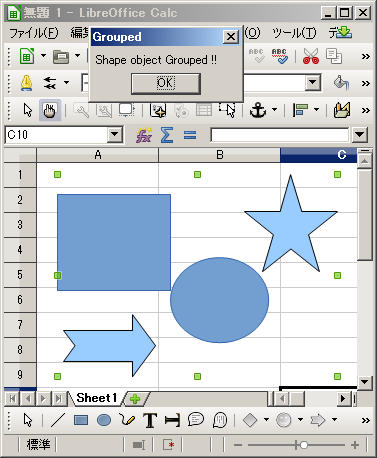
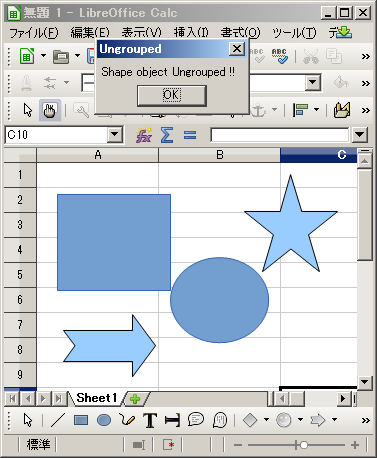 【 解説 】
Shapeを全て選択し、Group化した後にGroup解除するコードです
【 解説 】
Shapeを全て選択し、Group化した後にGroup解除するコードです
Sub ShapeObj()
Dim oDoc as Object, oDrawP as Object
Dim oMultiShale as Object
oDoc = ThisComponent
oDrawP = oDoc.getDrawPages().getByIndex(0)
'
oMultiShale = CreateUnoService("com.sun.star.drawing.ShapeCollection")
for i = 0 to oDrawP.getCount()-1
oMultiShale.add(oDrawP.getByIndex(i))
next i
' Selected Multi Object
Dim oCtrl as Object
oCtrl = oDoc.getCurrentController()
oCtrl.select(oMultiShale)
' Grouped
Dim oFrame as Object
Dim oDispatcher as Object
oFrame = oCtrl.getFrame()
oDispatcher = createUnoService("com.sun.star.frame.DispatchHelper")
oDispatcher.executeDispatch(oFrame, ".uno:FormatGroup", "", 0, Array())
msgbox "Shape object Grouped" & Chr$(10) & "(dispatcher) !!",0,"Grouped"
' Select grouped shape
Dim oGrShape as Object
oGrShape = oDrawP.getByIndex(0)
oCtrl.select(oGrShape)
' Ungroup
oDispatcher.executeDispatch(oFrame, ".uno:FormatUngroup", "", 0, Array())
msgbox "Shape object Ungrouped" & Chr$(10) & "(dispatcher) !!",0,"Ungrouped(Uno)"
End Sub
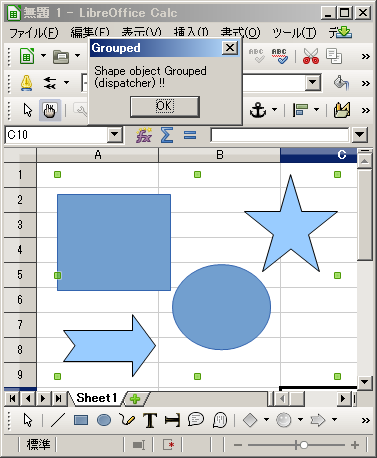
 【 解説 】
マクロの記録で使う
createUnoService("com.sun.star.frame.DispatchHelper")
を使うコードです。
【 解説 】
マクロの記録で使う
createUnoService("com.sun.star.frame.DispatchHelper")
を使うコードです。
Sub oDShape
Dim oDoc as Object
Dim oDrawP as Object
Dim oDisp as String
oDoc = ThisComponent
oDrawP = oDoc.getDrawPages().getByIndex(0)
oDisp = "[ 取得文字 ]"
for i = 0 to oDrawP.getCount()-1
oDisp = oDisp & CHr$(13) & oDrawP.getByIndex(i).getString()
next i
msgbox oDisp,0,"LO7.0.4.2(x64)"
End Sub
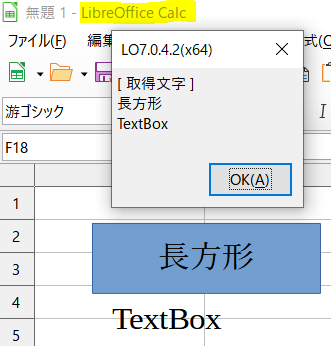 【 解説 】
Calcの実行結果
【 解説 】
Calcの実行結果
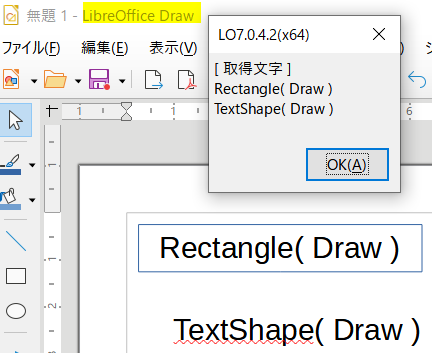 【 解説 】
Drawの実行結果
【 解説 】
Drawの実行結果
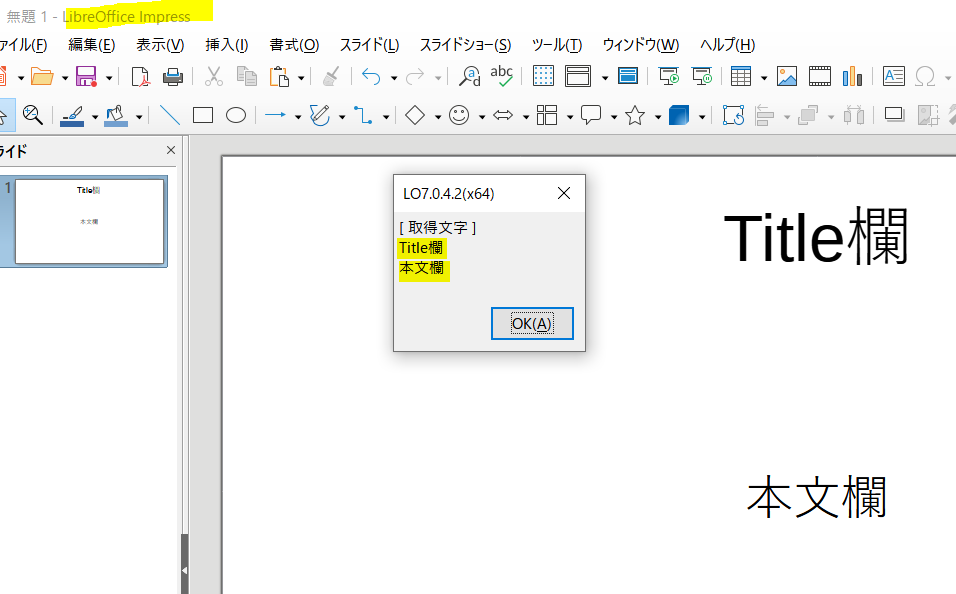 【 解説 】
Impressの実行結果
【 解説 】
Impressの実行結果
Sub oDShape
Dim oDoc as Object
Dim oDrawP as Object
Dim oDisp as String
oDoc = ThisComponent
oDrawP = oDoc.getDrawPage()
oDisp = "[ 取得文字 ]"
for i = 0 to oDrawP.getCount()-1
oDisp = oDisp & Chr$(13) & Chr$(9) & oDrawP.getByIndex(i).getString()
next i
msgbox oDisp,0,"LO7.0.4.2(x64)"
End Sub
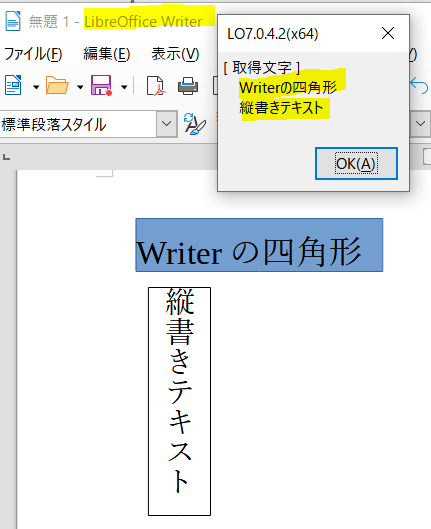 【 解説 】
Writerの実行結果
【 解説 】
Writerの実行結果